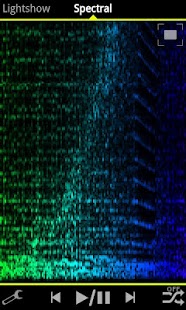Lyansoft Music Visualizer 1.3.1
Paid Version
Publisher Description
Current Features:
* Visualize music and audio directly from your phone/tablet or through your microphone.
* Media controls integrate seamlessly with your favorite Android music player!
* Completely customize any visualization including colors and behavior!
* Enable shuffle to see all of your favorite visualizations without lifting a finger!
* Responsive and intuitive UI
* Dynamic rendering adapts to any screen size!
Coming Soon:
* Live Wallpapers
* Save and load configurations and presets
* MANY MORE VISUALIZATIONS!
Notes:
If you are using an internet radio app, media controls may seem unresponsive while the radio app buffers. In addition not all music apps will support all media controls such as: previous track, next track, and play/pause.
The behavior of the media controls are heavily determined by your phone/tablet and may behave differently depending on what music applications you have installed or used last. (It works like a headset button)
While this application is not particularly resource intensive, older phones or those phones who’s original firmware was not Android 2.1 (Eclair) or above may have some difficulty with it.
About Lyansoft Music Visualizer
Lyansoft Music Visualizer is a paid app for Android published in the Other list of apps, part of Audio & Multimedia.
The company that develops Lyansoft Music Visualizer is Lyansoft. The latest version released by its developer is 1.3.1. This app was rated by 1 users of our site and has an average rating of 3.0.
To install Lyansoft Music Visualizer on your Android device, just click the green Continue To App button above to start the installation process. The app is listed on our website since 2012-07-19 and was downloaded 34 times. We have already checked if the download link is safe, however for your own protection we recommend that you scan the downloaded app with your antivirus. Your antivirus may detect the Lyansoft Music Visualizer as malware as malware if the download link to com.lyansoft.music_visualizer is broken.
How to install Lyansoft Music Visualizer on your Android device:
- Click on the Continue To App button on our website. This will redirect you to Google Play.
- Once the Lyansoft Music Visualizer is shown in the Google Play listing of your Android device, you can start its download and installation. Tap on the Install button located below the search bar and to the right of the app icon.
- A pop-up window with the permissions required by Lyansoft Music Visualizer will be shown. Click on Accept to continue the process.
- Lyansoft Music Visualizer will be downloaded onto your device, displaying a progress. Once the download completes, the installation will start and you'll get a notification after the installation is finished.